Entity Relationship Diagram
ဒီ article series လေးရဲ့နောက်ဆုံးအပိုင်းအဖြစ် ERD (Entity Relationship Diagram) တစ်ခုတည်ဆောက်တဲ့ပုံစံလေးကိုပြောပြပေးသွားချင်ပါတယ်။
Database တစ်ခုကို design ချတော့မယ်ဆိုရင် ERD ကအရေးပါတဲ့အခန်းကဏ္ဍတစ်ခုအဖြစ်ပါဝင်ပါတယ်။ အကြမ်းဖျင်းရှင်းပြရမယ်ဆိုရင် ERD ဆိုတာ Database တစ်ခုမှာရှိနိုင်တဲ့ entities တွေရဲ့ ဆက်နွယ်မှုပုံစံကိုဖော်ပြဖို့အတွက်အဓိကအသုံးပြုတာဖြစ်ပါတယ်။ အောက်မှာ components တစ်ခုခြင်းဆီအတွက်အသေးစိတ်ထပ်ပြောပြပေးသွားပါမယ်။
Entities
Entities ဆိုတာကတော့ object တစ်ခု၊ solid concept တစ်ခုလို့သတ်မှတ်နိုင်ပါတယ်။ ဥပမာ E-commerce project တစ်ခုမှာဆိုရှိနိုင်တဲ့ entities တွေက customer products orders အစရှိသဖြင့်ပါဝင်နိုင်ပါတယ်။
Attributes
Entity ထဲမှာပါတဲ့ properties တွေကို attributes လို့သတ်မှတ်နိုင်ပါတယ်။ ဥပမာ customer entity မှာဆို customer_id, name, email အစရှိသဖြင့် attributes တွေပါဝင်နိုင်ပါတယ်။
Relationships
Entities တွေတစ်ခုနှင့်တစ်ခုဆက်နွယ်မှုကိုတော့ relationship လို့ခေါ်ဆိုပြီး relationship ပုံစံတွေကတော့ one-to-one, one-to-many, many-to-many ရှိတတ်ပါတယ်။
Primary Key
Entity တစ်ခုမှာ unique ဖြစ်နိုင်တဲ့ attribute တစ်ခု သို့ attributes အစုကို Primary key အဖြစ်သတ်မှတ်ပါတယ်။
Foreign Key
Entities တွေတစ်ခုနှင့်တစ်ခုချိတ်ဆက်ဖို့အတွက် အခြား entity ရဲ့ primary ကို reference လုပ်တဲ့နေရာမှာအသုံးပြုပါတယ်။
ERD နဲ့ပတ်သတ်လာလို့ components တစ်ခုခြင်းဆီကိုခွဲထုတ်ပြီးရှင်းပြလိုက်ပေမယ့် အားလုံးကိုရှေ့က articles တွေမှာဖော်ပြဖူးတဲ့အတွက်နားလည်ရလွယ်ကူမယ်လို့ထင်ပါတယ်။
ERD ရဲ့ components တွေကိုသိသွားပြီဆိုတော့တစ်လက်စတည်း ERD တစ်ခုဆွဲကြည့်သွားကြပါမယ်။ ERD တစ်ခုဆွဲတော့မယ်ဆို
အရင်ဆုံးပါဝင်တဲ့ entities တွေကိုသတ်မှတ်ဖို့လိုပါတယ်။ အထက်မှာကျနော်ပြောခဲ့တဲ့ e-commerce system တစ်ခုမှာဆို
customers, products, orders, order_detailsတွေပါဝင်နိုင်ပါတယ်။ အခြားသော entities တွေလည်းအများကြီးရှိနိုင်ပါသေးတယ်။ ဒါပေမယ့်ဒီအပိုင်းမှာတော့ learning purpose ဖြစ်တဲ့အတွက်လက်ရှိ entities 4 ခုနဲ့ပဲဆွဲကြည့်ကြပါမယ်။Entity တစ်ခုခြင်းဆီအတွက် attributes တွေသတ်မှတ်ကြပါမယ်။ I.
customerscustomer_id (Primary Key)
name
email
address
II.
productsproduct_id (Primary Key)
name
price
stock_left
III.
ordersorder_id (Primary Key)
order_date
customer_id (Foreign Key)
IV.
order_detailsorder_detail_id (Primary Key)
order_id (Foreign Key)
product _id (Foreign Key)
quantity
ကျနော်ကတော့ order နဲ့ order_details table ကိုခွဲပြီးတော့သိမ်းလေ့ရှိပါတယ်။ မိမိအဆင်ပြေသလိုတွဲပြီးသုံးမယ်ဆိုလည်းရပါတယ်။ Data amount များလာရင်တော့ခွဲပြီးသိမ်းတဲ့ပုံစံက performance အရရော structure အရရောပိုပြီးကောင်းစေပါတယ်။
Entities တွေရဲ့ဆက်နွယ်မှုပုံစံတွေကိုသတ်မှတ်ကြပါမယ်။
Customer တစ်ယောက်ဟာ orders တွေအများကြီးတင်နိုင်တယ်။
Order တစ်ခုမှာလည်း order_details တွေထပ်ရှိနိုင်တယ်။
Product တစ်ခုကလည်း order_details တွေထဲရှိနိုင်ပါတယ်။
Entities, attributes တွေနဲ့ relationships တွေသတ်မှတ်ပြီးပြီဆိုမိမိနှစ်သက်ရာ drawing tool နဲ့ ERD ကိုဆွဲချနိုင်ပါပြီ။ အောက်ကပုံကတော့ကျနော်ဆွဲထားတဲ့ပုံလေးဖြစ်ပါတယ်။
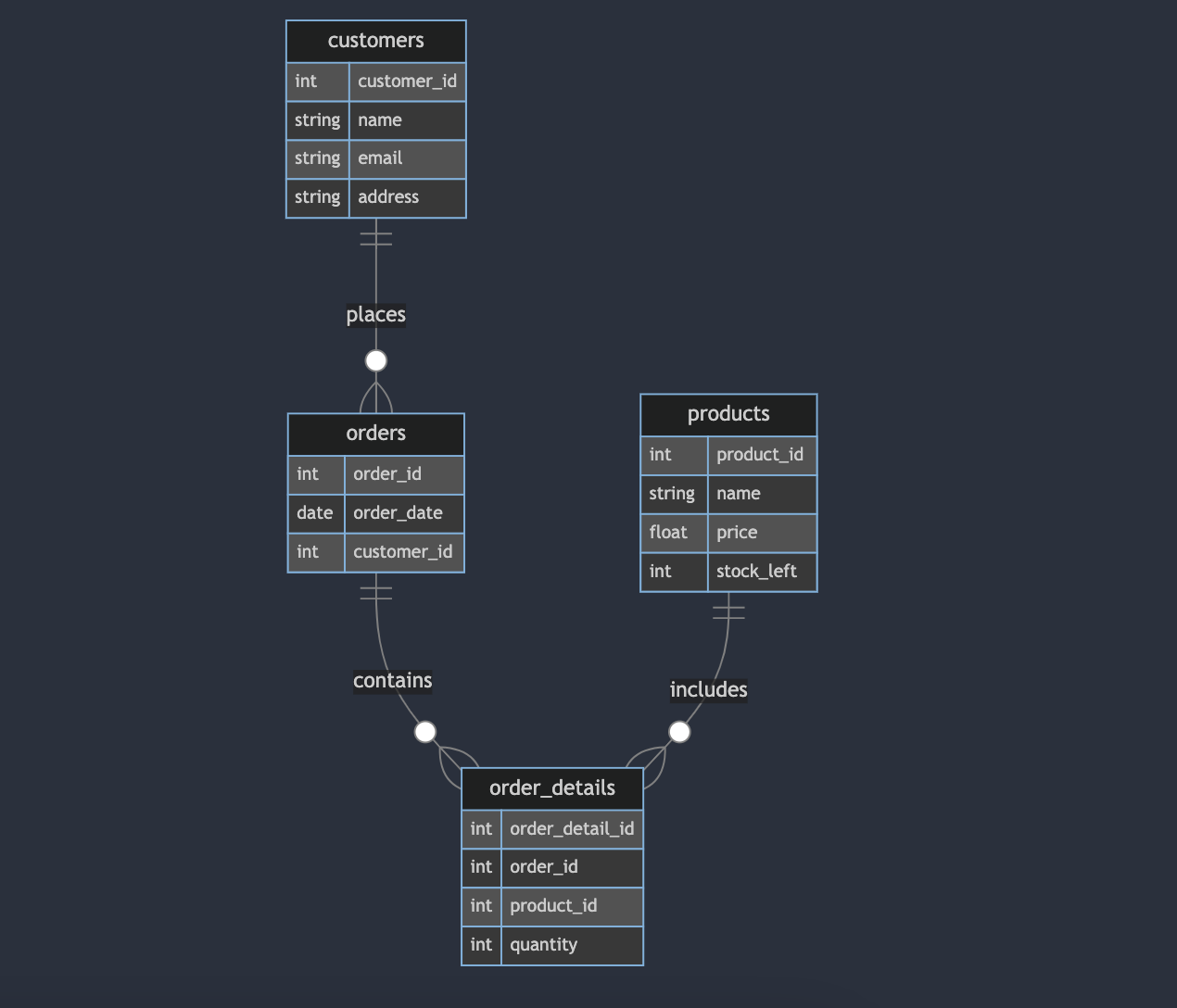
စနစ်ကျတဲ့ database တစ်လုံးတည်ဆောက်ရန်အတွက် ERD ဆွဲကြည့်ခြင်းဟာအလွန်အရေးပါပါတယ်။ Entities, attributes နဲ့ relationships တွေသတ်မှတ်ခြင်းအားဖြင့် တည်ဆောက်နေတဲ့ application ရဲ့လိုအပ်တဲ့ data structure ကိုထောက်ပံ့ပေးနိုင်မှာလည်းဖြစ်ပါတယ်။
Last updated